About JAC website multilingualization
The JAC website uses AI automatic translation (machine translation). Because it is machine translation, the translation may not always be accurate.
About the automatic translation (machine translation) function
- The website is automatically translated (machine translated) according to the language settings of the device you are using to view the website.
- To change the language, open the language selection panel from the Language button in the header and select the language.
- Some proper nouns may not be translated correctly.
- Some pages are not automatically translated. PDFs are not translated.
- Links to external sites will not be translated.
Note
- Please enable JavaScript when using this function.
- This function may not be available in some browsers or viewing environments.
I don't understand... I'm in trouble... If that happens, please contact us.
- First, check out the Q&A!Concerns about living in Japan
Work worries Q&A - Feel free to send me a message
- FITS (Foundation for International Transfer of Skills and Knowledge in Construction) is available to answer your enquiries in your native language via telephone, fax or email.

Photograph your passport
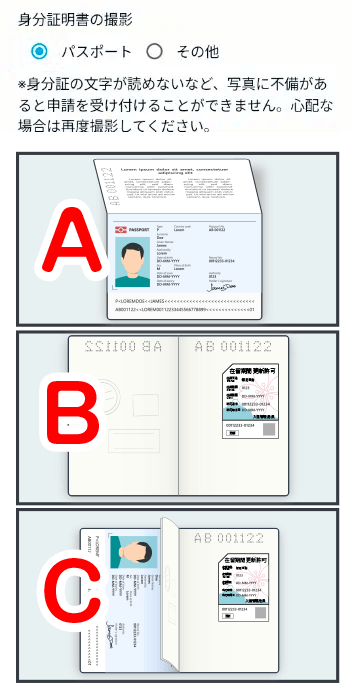
Follow the instructions to take photos A and B.
If there is no "anamoji" on the A or B pages of your passport, you will also need to take a photo of page C.
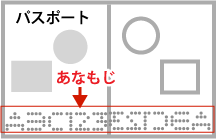
A page with your name on it
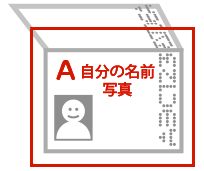
The page with your short-term visa or residence period extension permission sticker attached
[Right page]
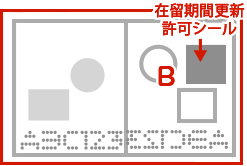
[For left page]
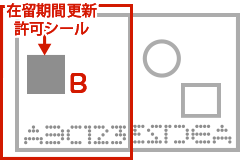
A photo showing that A and B are pages of the same passport
*If there is anamoji on both page A and page B, photo C is not necessary.
[If B is the right page]
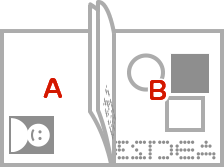
Take a photo of your entire passport so that pages A and B fit into one photograph.
[If B is the left page]
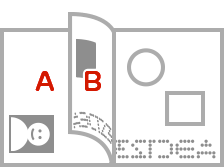
If pages A and B are on the left, fold the page so that the sticker on page B is visible before taking the photo.
Good photo
Photos in which faces and text are clearly visible
Bad photo
Photos where the faces and text are hard to see due to glare
If you don't know how to take a photo, please see the link below for detailed instructions.